Expired Results and How to Rerun Them
This article explains what are expired results on the dashboard and how to rerun them.
Your marketing data is filled with dimensions, cohorts, and is being updated on a regular basis.
Sometimes, due to changes in your data, the measurements you’ve previously run might not be valid or accurate anymore. In which case, we’ll indicate this on the Results Tab, with a little warning sign on the measurement’s title: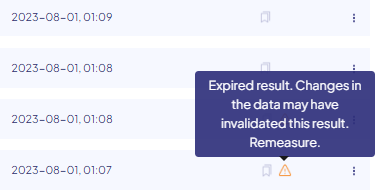
In those cases, we wouldn’t suggest making decisions on outdated results. You can rerun your result (without removing the old one) by clicking the three dots and choose "Remeasure" or "Clone Measurement" on the right side: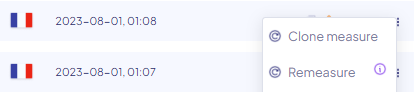
"Clone Measurement" will rerun the chosen measurement without removing the old measurement. "Remeasure" will remove the previous result, and create a new, update one.
When’s a result considered “invalid”?
- When the underline data for one of the KPIs or costs has changed within the measured market.
- When there was another activity added or removed within the measurement’s timeframe (on the same day as the measured change or on the next 14 days).
For any question please contact support@incrmntal.com , or open a support Ticket here