Highlights and Results Export
The following article explains the Highlights Export's properties and usage
The Highlights Export allows you to receive your highlights both in email and in an active gSheet. This, grants you the option to explore, analyze and slice the incremental value, as per the highlights sent to you and their measurements, as well as incorporate them into your day-to-day operations.
If you wish to receive an export of your highlights, reach out today to your dedicated CSM to setup the sheet for you, based on your definition.
The Highlights Export includes (but not limited to) the following information:
- Activity Date
- App
- Activity Type
- Cohort
- Country
- Channel/Campaign/Adgroup/Activity Name
- Defined goal
- Labels (as appearing in your highlights email)
- Incremental value of each of your KPIs
- Incremental CPI/CPA/ROAS
- Notes (as appearing in your highlights email)
- Link to the measurement
The gSheet will overwrite itself once new highlights are sent to you. You can export the data from the sheet to your internal data source, to be considered in your day to day operations and analysis.
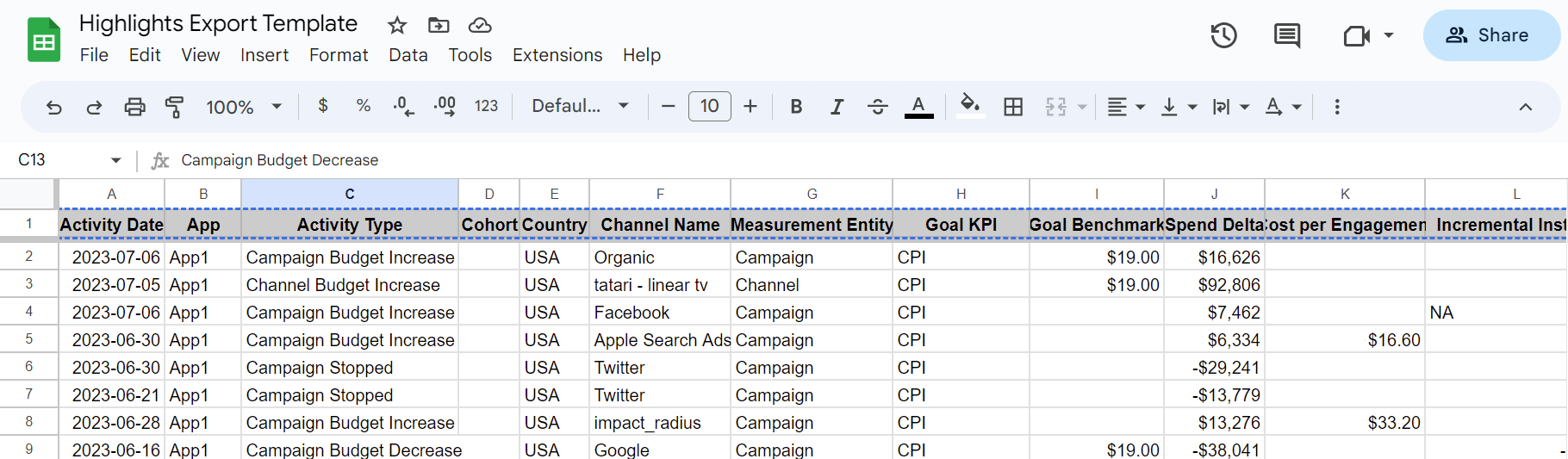
The Results export works in the same manner, allowing you to see your measurements and highlights in an active gSheet on a weekly basis. The export will be refreshed weekly, on Monday's at 5pm.
For any question please contact support@incrmntal.com , or open a support Ticket here