How to Connect Impact Radius to the INCRMNTAL Platform
This article explains how to integrate your Impact Radius account with the INCRMNTAL, allowing you to seamlessly pull in your spend and marketing activities data
Before you start, make sure you have:
-
Access to your Impact Radius account.
-
Your Account SID - This is the unique identifier of your impact.com API account. In some applications, this is the Username of your account.
-
Auth Token from Impact Radius - This is the authentication token of your impact.com API account.
Step 1: Locate Your Account SID and Auth Token
To connect, INCRMNTAL requires authentication credentials from Impact Radius. Here’s how to find them:
-
Log in to your Impact Radius account.
-
From the left navigation bar, select
[Menu] → Settings.
-
Select Enable API Access Now in the upper-right corner.The page will refresh automatically and your API credentials will appear. You will see your Account SID and can generate or copy your Auth Token (you might need admin permissions to view this section)
Step 2: Connect to INCRMNTAL
-
Log in to your INCRMNTAL account.
-
Navigate to Configuration → Integrations.
-
Find and select Impact Radius from the list of available integrations.
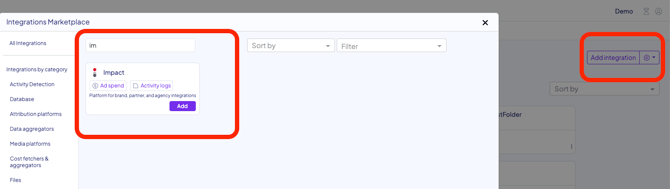
4. You will be prompted to enter:
- Your Impact Radius Account SID
- Your Impact Radius Auth Token
5. Check the 'Activities' box. If you wish to integrate spends directly from this network, please tick the 'Reporting' box too.
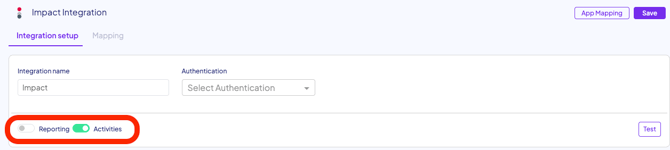
6. Click 'New Authentication' under Authentication, name your integration in the Integration name field.
7. Enter your Impact Account SID and Auth Token and then click ‘Test’, once your account is authenticated you will see your campaigns in the ‘Preview’ section of the page.
8. Don’t forget to click ‘Save’ and you are Done!
In some cases you will have to create a New API token.
To do so:
-
Log in to your Impact Radius account.
-
From the left navigation bar, select
[Menu] → Settings
-
I click on API from the Technical section
- Create a New API.
- In the API Scopes tab turn on Actions and Campaigns toggle
-png.png?width=3488&height=2794&name=Screenshot%202026-01-06%20at%201-42-16%E2%80%AFPM%20(1)-png.png)
6. Give the following permissions:
-png.png?width=720&height=478&name=image%20(104)-png.png)
Done!
For any question please contact onboarding@incrmntal.com , or open a support Ticket here
