How to measure the incremental impact of a campaign ?
This article explains how to use the INCRMNTAL platform to measure the incrementality of a campaign
INCRMNTAL allows you to measure the incremental impact of your marketing activities without needing to run any experiments. You won't need to stop your campaigns or run any audience split to run measurements.
And best - measurement takes only a few seconds!
How to measure the incrementality of a campaign ?
1. Go to your dashboard
2. Filter the board to your desired channel (it is highly recommended to filter based on OS and country as well)
3. Select the channel you want to measure from the drop down, or by clicking the channel in the table below the graph
4. Select the campaign within the channel that you'd like to measure. You can either select it from the table below the main dashboard, or type-search it in the top filter row.
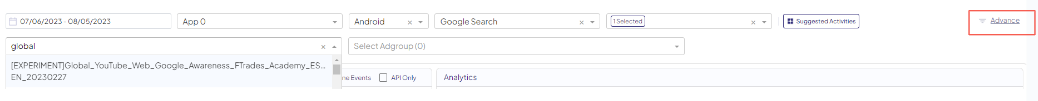
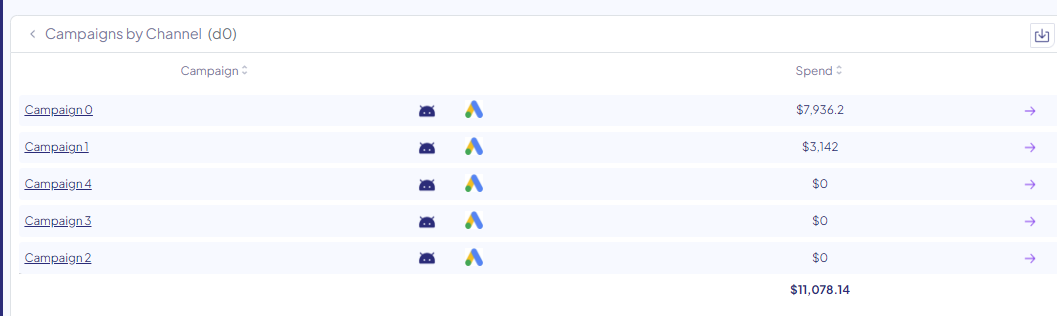
5. Select the granularity filter to show campaign level activities
6. Here, we can see a decrease in spend (the orange dotted line) of a specific campaign in Google. To measure it, all we need to do is click the activity and select "Measure"!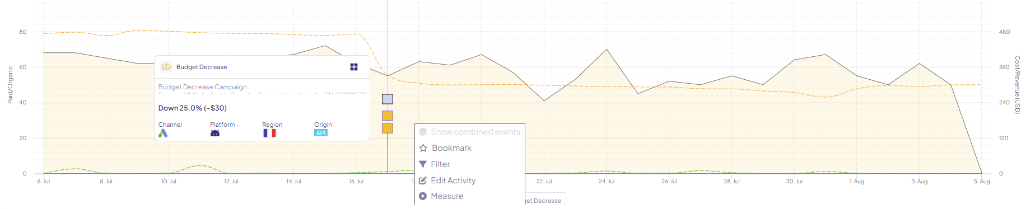
Our algorithm requires at least 1 activity to be tracked during the time period you would like to measure.
Your measurement results can be found in the Results screen
We'd highly advise to take decisions based on measurements that are at least 8-10 days old, as the more data you have for a measurement, the more accurate the result will be, and less prone to drastic changes in the incrementality detected.
For any question please contact onboarding@incrmntal.com , or open a support Ticket here