How to measure the incremental impact of a channel ?
This article explains how you can use the INCRMNTAL platform to measure the incrementality of a channel
INCRMNTAL digests your conversions and media costs data, as well as your marketing activities allowing you to measure the incremental value of your marketing spend without needing to run any experiments.
Measuring the incremental value of a channel takes only a few seconds and can be done directly through the dashboard.
- Go to your dashboard
- Filter the board for the desired timeframe, OS, and country.
- Select the channel you want to measure from the drop down, or by selecting the channel in the table below the graph.
- Set the granularity filter to "Channel", to see all channel level changes.
Now, we’re looking for budget trends (the dotted orange line). We’ll measure the activities marking a significant budget change. In the screenshot below, we can see two increases in this entity's spend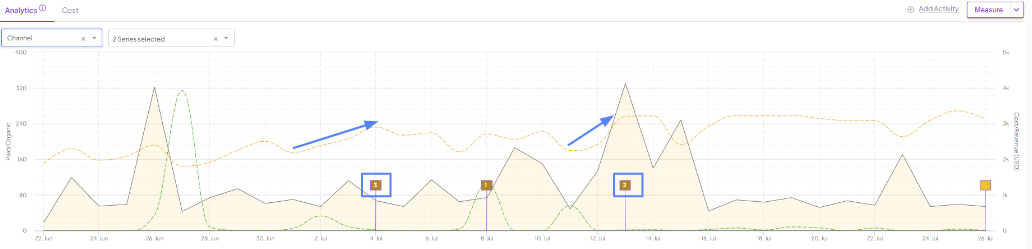
To measure this change in spend's impact, all we need to do would be clicking on the activity flag, and select "Measure"

Tip: Our algorithm requires at least 1 activity to be logged during the time period you would like to measure.
Your measurement results can be found in the Results screen.
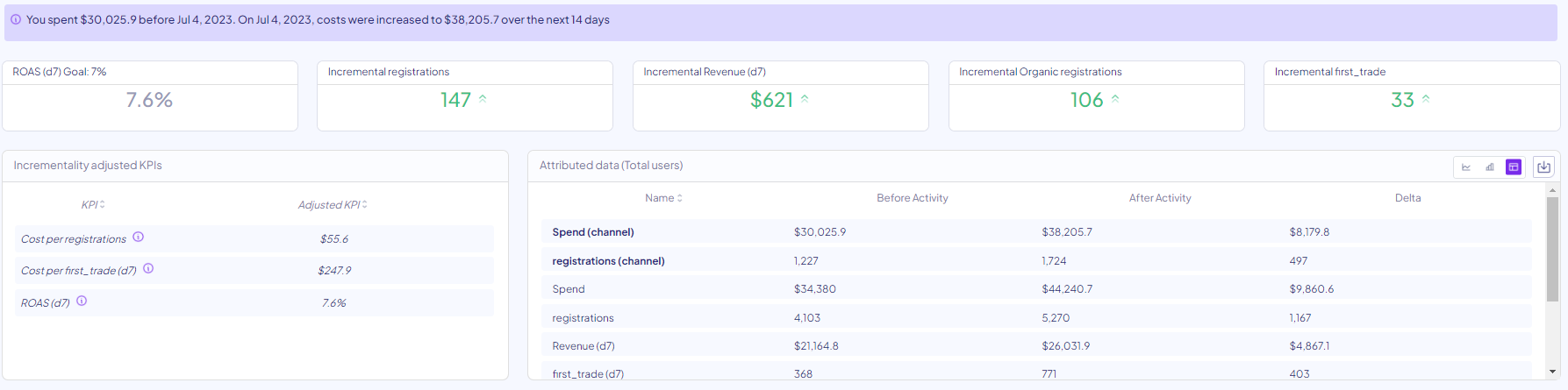
This result shows a very nice lift, thanks to the budget increase. We can also scroll down to the prediction graph, and view the cost trend of the channel measured (in red).
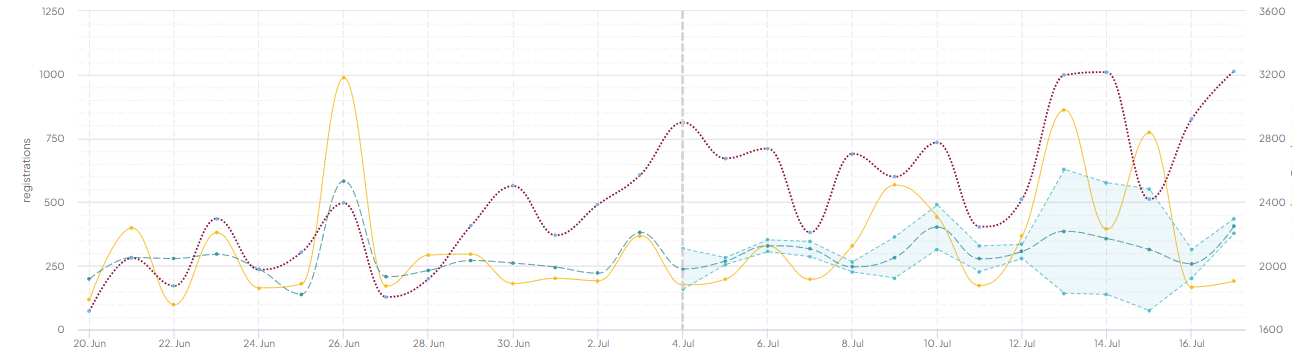
Seeing the costs increase showing the same trend as the conversion graph, indicates the change in cost (budget increase) is in fact the causing factor for this lift in your conversions.
To read more about interpretation of the result page, click here.
For any question please contact support@incrmntal.com , or open a support Ticket here