How to Add INCRMNTAL as a Partner with Branch
This article explains how to stream data from Branch to INCRMNTAL.
- Login to your Branch account
- Go to the Account Settings page in the dashboard, and click to the Agencies tab.
- Click Add New Agency.
- Complete the following fields:
- Agency Name: Search and select the INCRMNTAL.
- Access Level: Select custom
- Permissions: While permissions are auto-populated, select all permissions View
- Data Filters: Toggle all data filters off (as per example below)
- When you're done, click Invite.
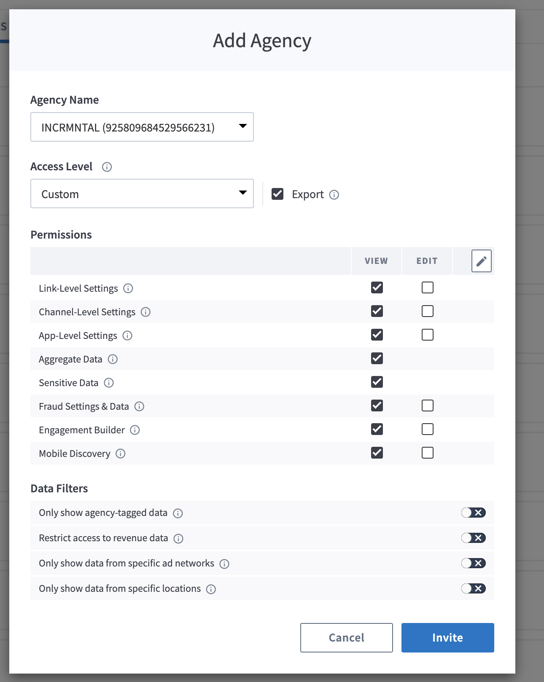 |
For any question please contact onboarding@incrmntal.com , or open a support Ticket here