How To Connect IronSource Marketing Activities With INCRMNTAL
This article explains how to integrate your IronSource account, allowing the INCRMNTAL platform to read any marketing activities performed in your account.
The following parameters are required for you to authenticate IronSource on the INCRMNTAL dashboard:
- Username - would be the login/email that is used to login to your IronSource account/s
- Secrete Key - a unique parameter for your IronSource account
- Refresh Token - a unique parameter for your IronSource account
All of these can be found in your IronSource dashboard under "My Account > Reporting API"
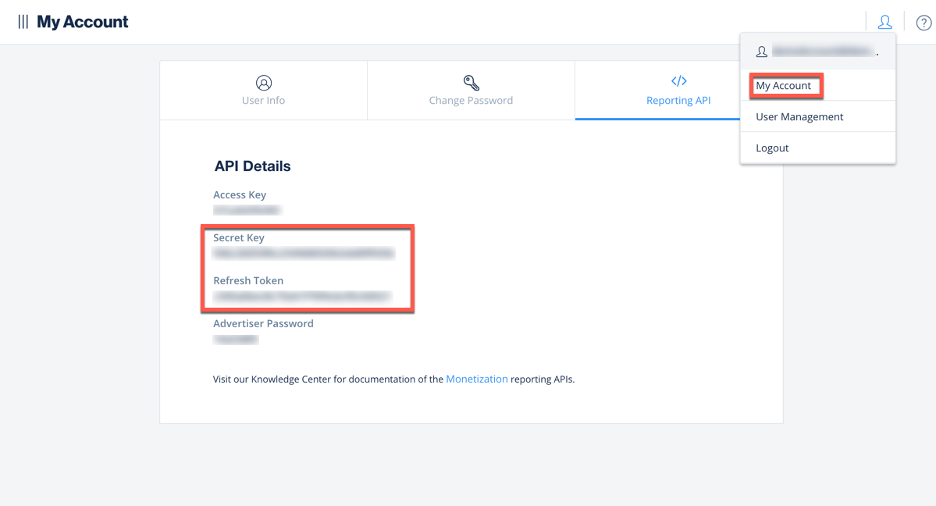
IronSource Configuration on INCRMNTAL
- Navigate to Configuration > Integrations in your INCRMNTAL dashboard
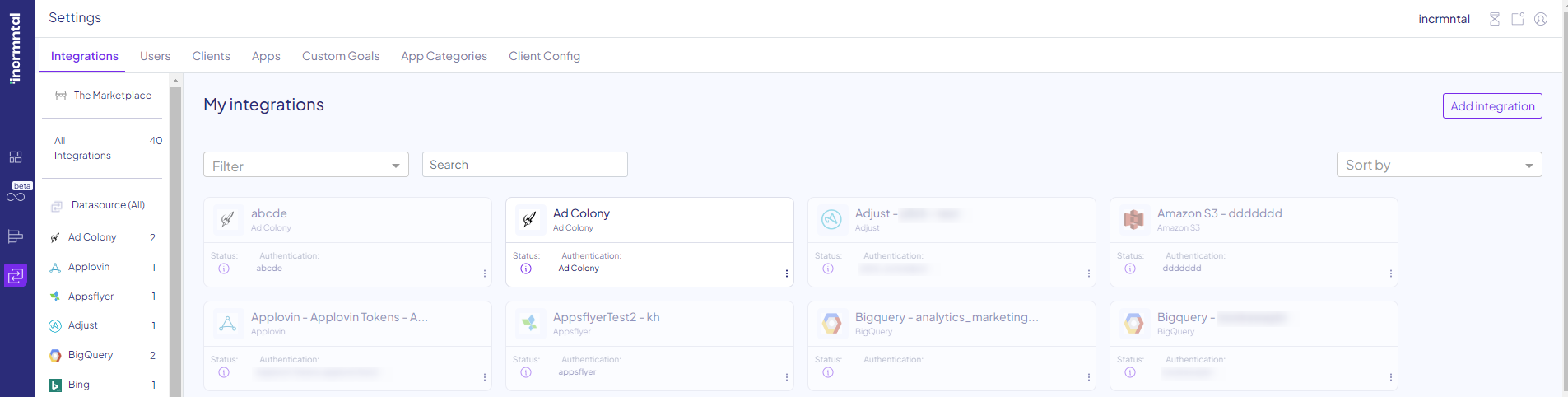
- Click "Add Integration"
- Search Iron Source on the search bar, and click "Add"
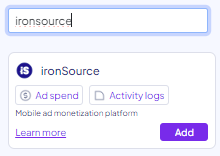
- Check the 'Activities' box. If you wish to integrate your spend directly from this network, check the Reporting box as well.
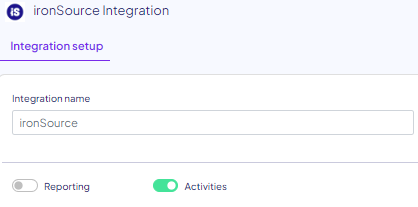
- Fill in the required credentials below: Username, Secret Key, Refresh Token
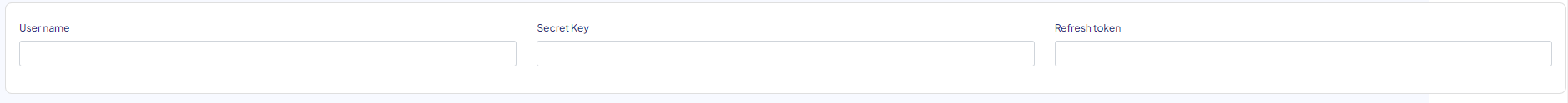
- Click "Test"
- You'll be able to see all campaigns within the authenticated account once doing so.
Tip: You can also name your authentication in any name you like, under 'Adapter name'. You can also leave this blank.
If your authentication isn't successful, it might be due to regeneration of credentials in Iron Source, which disables the current ones. In this case, please contact Iron Source's support at mobile-support-is@ironsrc.com to generate a new set of working credentials.
Finished!
For any question please contact onboarding@incrmntal.com , or open a support Ticket here