How To Connect Mintegral Marketing Activities With INCRMNTAL
This article explains how to integrate your Mintegral account, allowing the INCRMNTAL platform to read any marketing activities performed in your account.
Accurate tracking of marketing activities is essential for INCRMNTAL to deliver continuous, uninterrupted, and precise incrementality measurement—without requiring any additional effort on your part. Our platform identifies marketing activities based on variations in conversion and cost data, and also provides the option to manually log activities as needed.
The most reliable method for activity tracking is through direct connections to the ad networks and media platforms you use for media buying. INCRMNTAL supports seamless integrations with dozens of leading ad networks and platforms.
This article explains how to integrate your Mintegral account, allowing the INCRMNTAL platform to read any marketing activities performed in your account.
- Navigate to Configuration > Integrations in your INCRMNTAL dashboard

- Click the Add Integration Button and in the search bar look for Mintegral, then press Add:

- Check the 'Activities' box. If you wish to integrate spends directly from this network, please tick the 'Reporting' box too.

- Enter your Mintegral User name and API Key and then click ‘Test’, once your account is authenticated you will see your campaigns in the ‘Preview’ section of the page. Don’t forget to click ‘Save’ and you are Done!
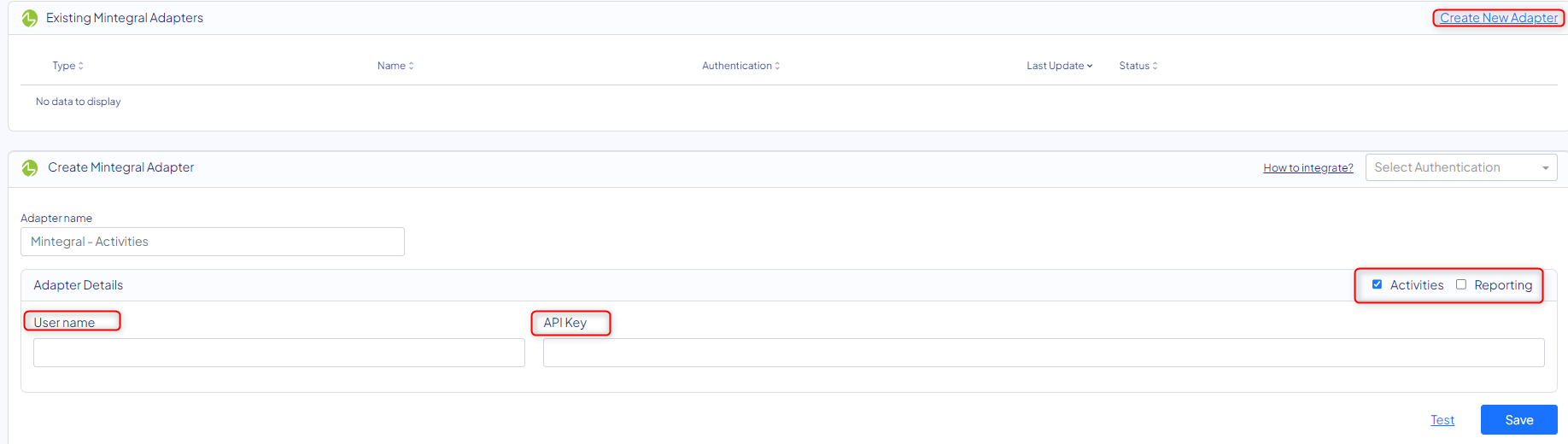
Note: Your Mintegral API Key is found on your Mintegral dashboard, under: Account > User Management > API Key
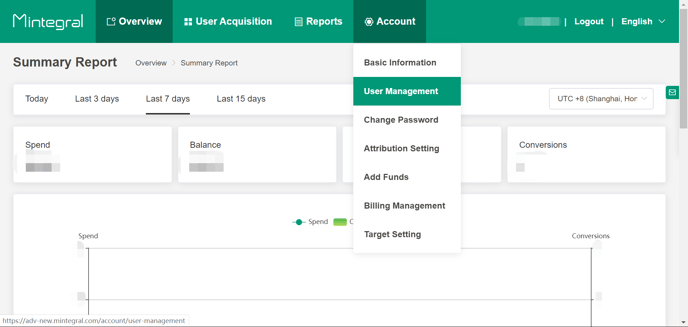
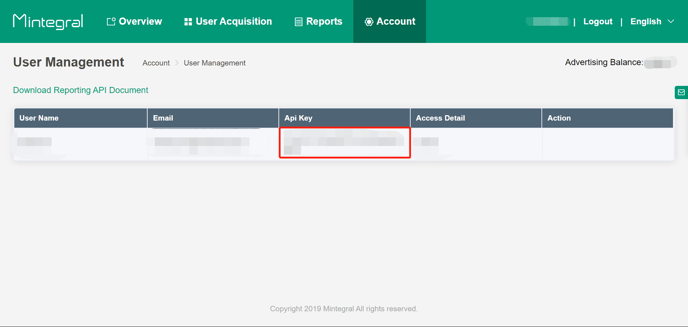
Finished!
For any question please contact onboarding@incrmntal.com , or open a support Ticket here