How to measure the impact of an External Activity ?
This article explains how you can use the platform to measure the impact of an external factor
Your app was featured in the news ? You released a new major version? You had an End of the Year sale? Elon Musk tweeted your app name with no other context?
External factors can dramatically influence your marketing performance.
We built a specific feature allowing you to measure the impact of any factor you would like to measure the impact for.
How to add External Activity 2025 - Watch Video

How to add an external factor ?
Head over to the Activities board and click the Add button 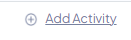
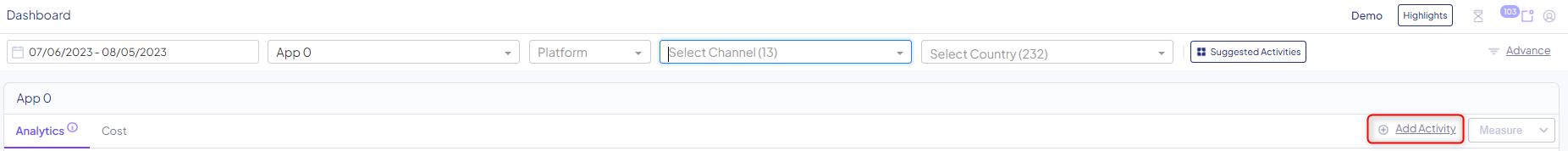
Configuring an External factor
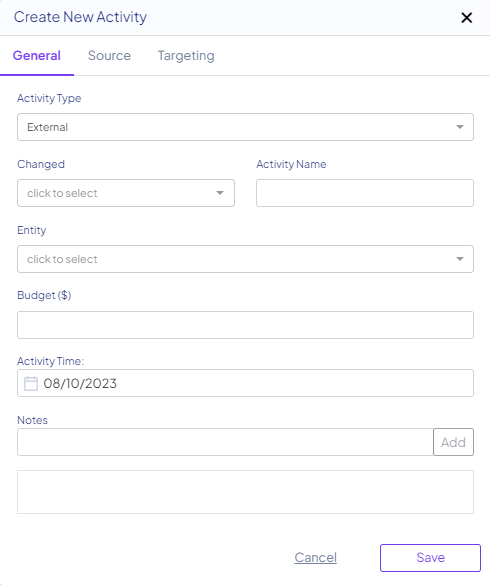
To maximize the flexibility - the external activities input screen has no mandatory fields other than the activity date.
1. Select the Activity Type
You can learn about activity types in the last section of this article
2. Activity Name
Provide a friendly name so that you can refer to later on
3. Activity Time
Select the specific date representing the start of the external event you would like to track, or, the timeframe in which it happened (up to 14 days)
4. Budget (optional)
You can add a budget that was dedicated to this activity. You can also leave this blank.
5. Notes (optional)
Free notes to keep any comments you may want to refer to later
6. Under the Targeting tab: Countries (optional)
For INCRMNTAL to provide an accurate measurement, we advise that you focus the external activity as much as possible by using the targeting tab as much as possible (e.g. selecting only the countries in which the activity happened)
Click Save
Activity Types
The following activity types have been added to our dashboard, each with a different logic behind it, for maximum accuracy. All activities can be
better defined by choosing a platform and country:
- Promotion - A promotion or discount campaign is taking place at the set timeframe.
- Malfunction - A bug, error or malfunction in your application or website is taking place at the set timeframe.
- New Version - A new app or website version has been deployed.
- In-App - Only affects deep funnel KPIs, i.e. Revenue. Does not affect installs
- Holiday - A gifting or religious holiday is taking place at the set date.
- Product Launch - A new product has been launched on the set date.
- Influencer - An influencer post (which is not included in your existing integration).
- Opened Entity - An undefined manual activity has started (e.g. an offline campaign has started)
- Stopped Entity - An undefined manual activity has stopped (e.g. an offline campaign has stopped).
- Other - A “wildcard”, undefined external activity taking place.
Some of these activity types support a limited prediction range (start/end date), as well as supporting an expected context / outcome.
The logic breakdown for the time frame definition and the “direction” of the prediction can be found below:
| Activity Type | Prediction period | Prediction bias |
| Promotion | Start / End date | Positive expected impact |
| Malfunction | Start / End date | Negative expected impact |
| New version | n/a | Unknown expected impact |
| Holiday | Start / End date | Unknown expected impact |
| In-app | n/a | Impact only in down funnel |
| Product launch | n/a | Unknown expected impact |
| Open | n/a | Positive expected impact |
| Close | n/a | Negative expected impact |
| Other (wildcard) | n/a | Unknown expected impact |
You may now measure the impact this external factor had over marketing activities.
Moreover - any measurement overlapping with this external factor will now take this factor into consideration.
For any question please contact support@incrmntal.com , or open a support Ticket here