User Management
This article reviews how to invite new users, select user roles, and revoke user access from the platform
To access the user management screen, click the Configuration button from the left menu. Then, on the top, click "Users"
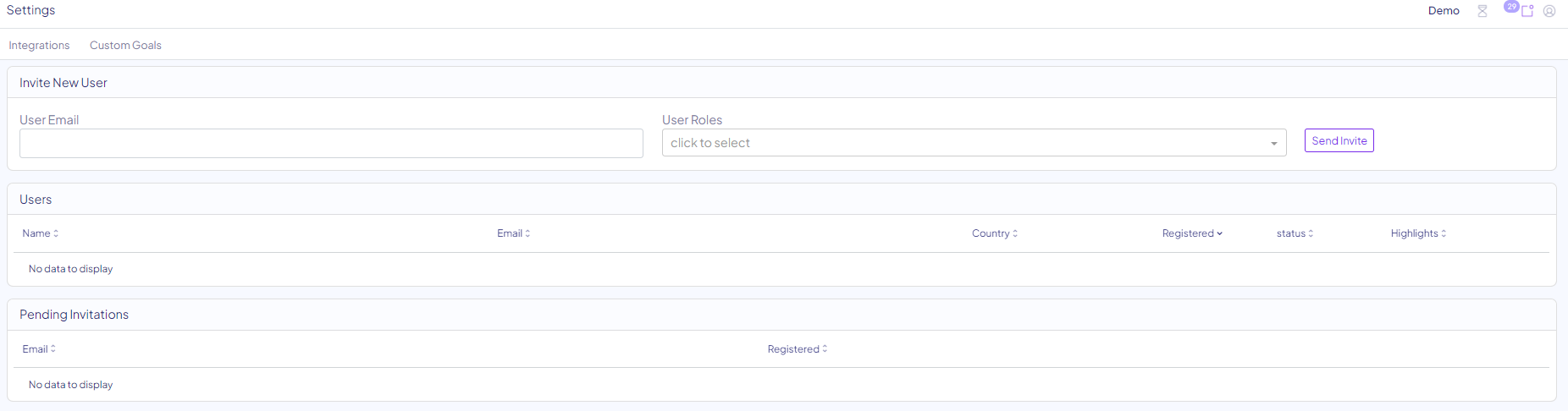
Adding a New User
- Enter the user email address
- Select the new user role
- Click Send Invite
User Roles:
User has the ability to view and create incrementality impact measurements via the platform. User does not access the configuration screen.
Admin can do everything a user does, as well as access the account configuration screen: Invite or remove users, configure ad networks for activity logging, and add new applications. To define a user as Admin, choose both User and Admin roles.
Revoking Users Access
To revoke access to any user, click the delete button (🗑) found in the users table.
Only Admin role users can revoke access to a user.
This action cannot be undone other than re-inviting the user.
For any question please contact support@incrmntal.com , or open a support Ticket here